月度归档: 2019 年 12 月
import requests import json userid = str(‘iamdu’) # 1 可以替换成任何长度小于32的字符串哦 apikey = str(‘A’) # 这里的A,记得替换成你自己的apikey哦~ # 创建post函数 def robot(content): # 图 […]
2019-12-13Python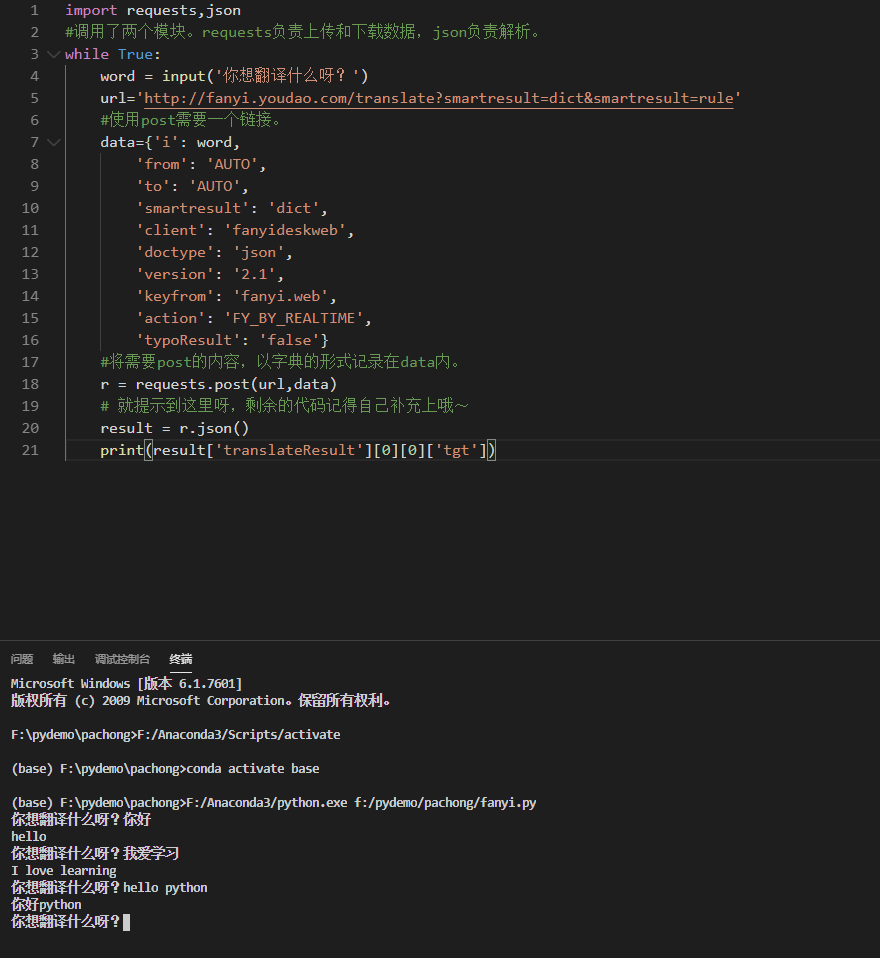
有道翻译有反爬虫机制,它使用了加密技术。如果你的程序报错,你可以通过搜索、查阅资料找到解决方案:尝试把访问的网址中“/translate_o”中的“_o”删除。服务器返回的内容,是json的格式。我们可以用处理列表、处理字典的手段来提取翻译。 import requests,json #调用了两个模 […]
2019-12-12Python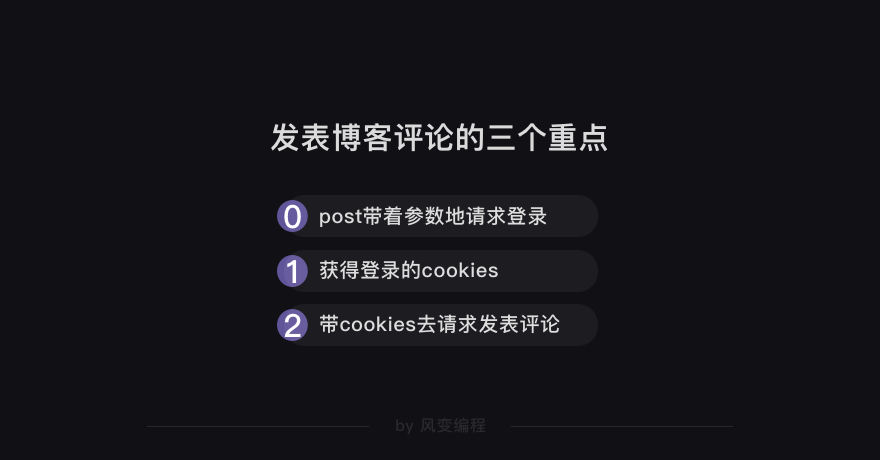
import requests #引入requests。 url = ‘ https://wordpress-edu-3autumn.localprod.oc.forchange.cn/wp-login.php’ #把请求登录的网址赋值给url。 headers = { ‘User-Agent’:’ […]
2019-12-12Pythonimport requests # 使用headers是一种习惯 headers={‘user-agent’:’Mozilla/5.0 (Macintosh; Intel Mac OS X 10_13_6) AppleWebKit/537.36 (KHTML, like Gecko) Chrome/ […]
2019-12-12Python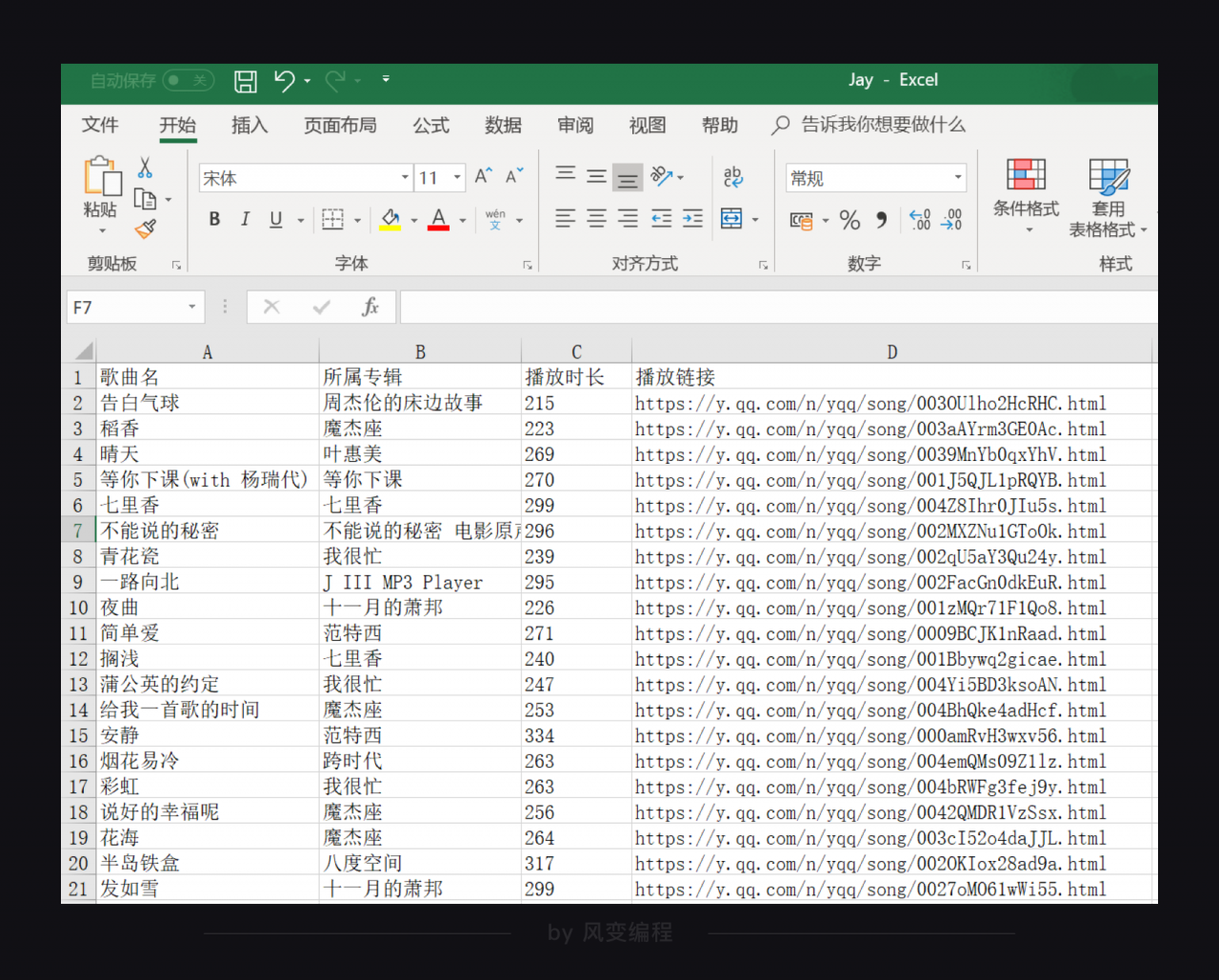
Python 配合openpyxl模块 把抓取到的数据写入xlsx EXCEL表格
import requests,openpyxl # 创建工作薄 wb=openpyxl.Workbook() # 获取工作薄的活动表 sheet=wb.active # 工作表重命名 sheet.title=’lyrics’ sheet[‘A1′] =’歌曲名’ # 加表头,给A1单元格赋值 sh […]
2019-12-12Python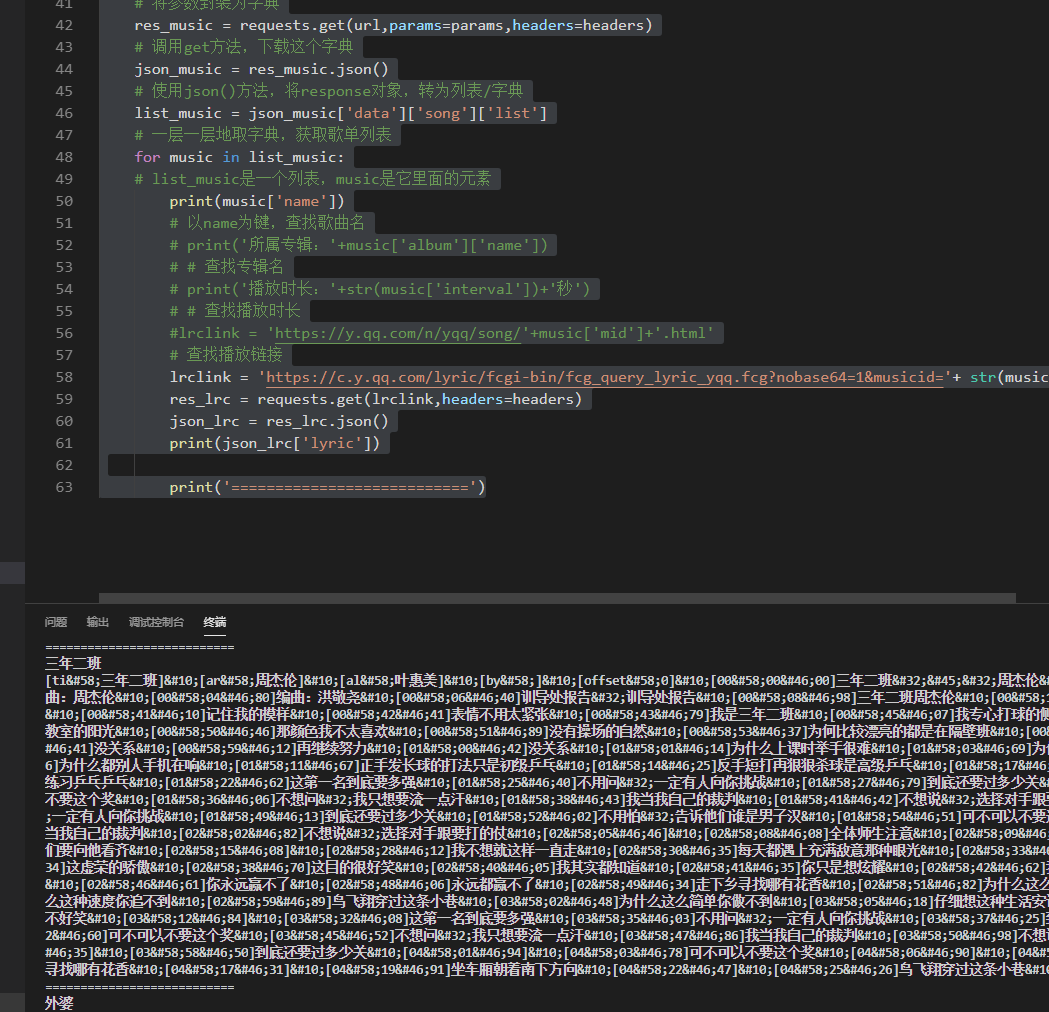
# 直接运行代码就好 from bs4 import BeautifulSoup import requests # 引用requests模块 url = ‘https://c.y.qq.com/soso/fcgi-bin/client_search_cp’ headers = { ‘origin’ […]
2019-12-12Python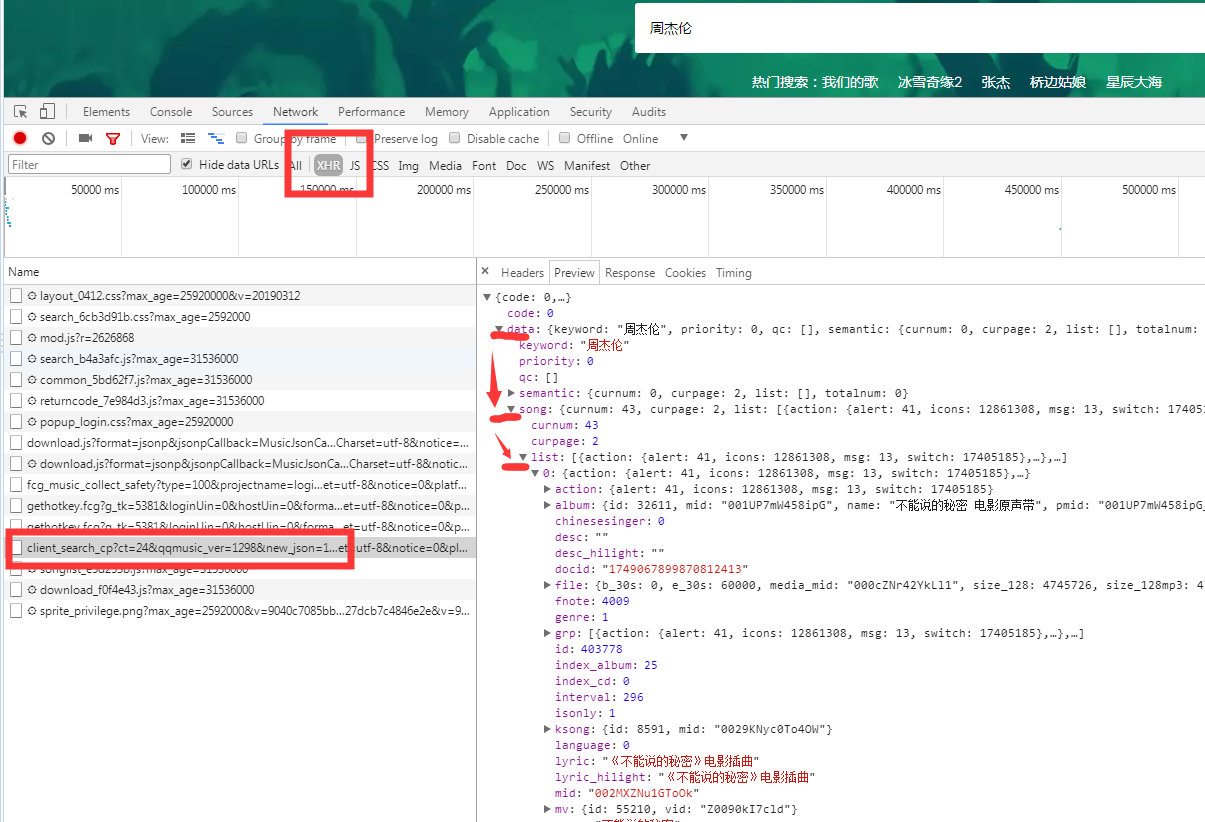
# 直接运行代码就好 import requests # 引用requests模块 url = ‘https://c.y.qq.com/soso/fcgi-bin/client_search_cp’ headers = { ‘origin’:’https://y.qq.com’, # 请求来源,本案 […]
2019-12-12Pythonimport requests #发出请求,并把返回的结果放在变量res中 res = requests.get(‘https://localprod.pandateacher.com/python-manuscript/crawler-html/exercise/HTTP%E5%93%8D%E5% […]
2019-12-11Python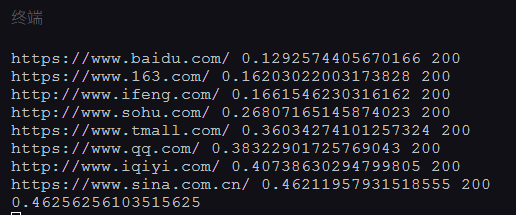
from gevent import monkey #从gevent库里导入monkey模块。 monkey.patch_all() #monkey.patch_all()能把程序变成协作式运行,就是可以帮助程序实现异步。 import gevent,time,requests #导入gevent、 […]
2019-12-11Python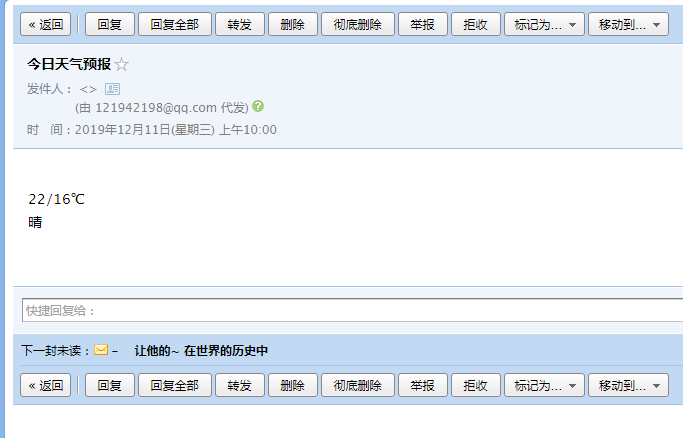
Python 自动抓取天气预报并且每天自动发送天气到指定邮箱
import requests import smtplib import schedule import time from bs4 import BeautifulSoup from email.mime.text import MIMEText from email.header import […]
2019-12-11Python
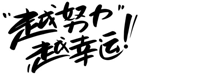




联系站长
友情链接
其他入口
QQ与微信加好友
粤ICP备17018681号 站点地图 www.iamdu.com 版权所有 服务商提供:阿里云 Designed by :DU
本站部分资源内容来源于网络,若侵犯您的权益,请联系删除!