月度归档: 2020 年 2 月

注:weibo这个第三方库目前只支持python2.7 3.3 3.4 三个版本 API_KEY 需要再微博api接口那里申请,审核没通过的应用会显示“未通过审核应用” 下面的代码是在python2.7的版本上编写的 # encoding: utf-8 from weibo import Clien […]
2020-02-08Python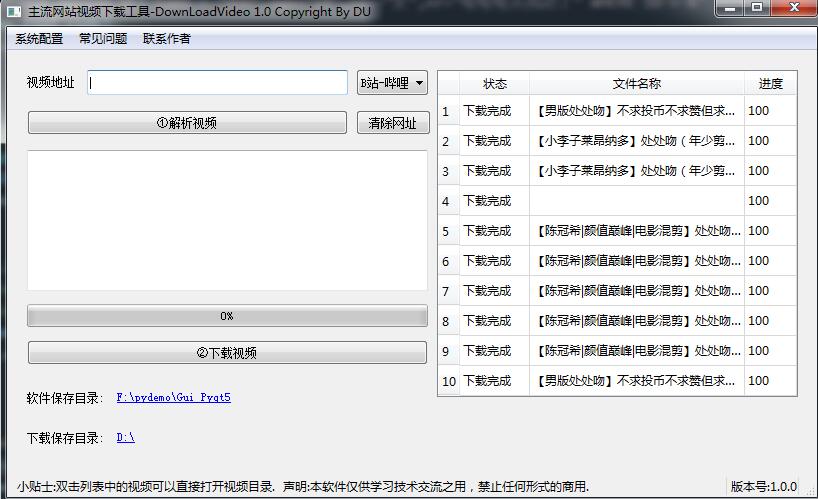
import os,re,time,datetime,sys,random,math,webbrowser,menub,threading,json from PyQt5.QtWidgets import * from PyQt5.QtGui import * from PyQt5 import Q […]
2020-02-06PythonQObject::setParent: Cannot set parent, new parent is in a different thread Pyqt5多线程操作出现的错误解决办法
该应用程序试图从不同的线程更新窗口进度条的值(QThreadPool())。当它试图更新进度条时,python给出如下警告: QObject::setParent: Cannot set parent, new parent is in a different thread 这在一定程度上不会影响应 […]
2020-02-06Pythonimport time, threading def threadFunction(): while True: print(11111) time.sleep() # 用于命名,可以通过threading.current_thread().name获得 t = threading.Thread(t […]
2020-02-05Python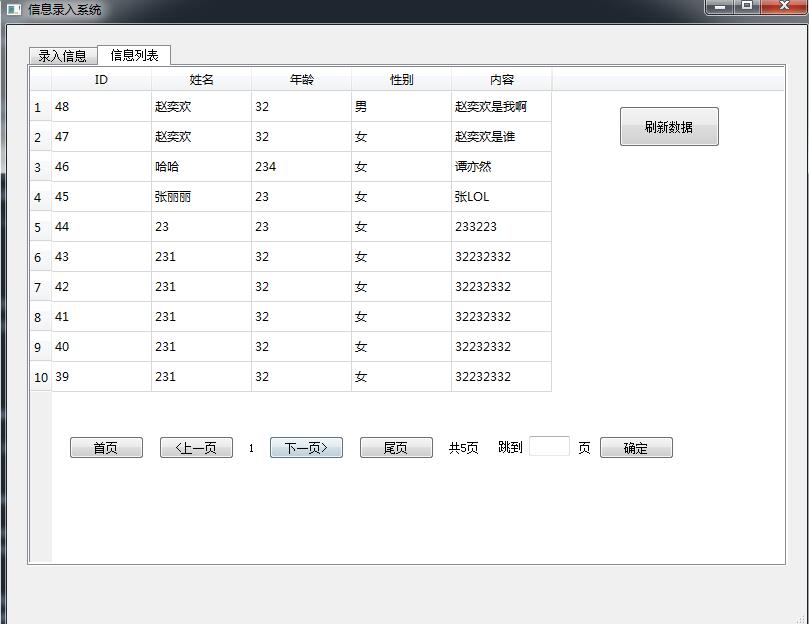
Python+pyqt5+designer 实现信息录入系统
主程序代码编写 import os,time,datetime,sys,random,math from PyQt5.QtWidgets import * from PyQt5.QtGui import * from PyQt5 import QtWidgets,QtGui from PyQt5.Q […]
2020-02-03Pythonwindows64 位系统下如何使用pyinstaller打包32位的exe–Python知识点
说明:原来安装的python为64位,故安装的pyinstaller和打包后的exe都为64位。而64位的exe文件在32位的win7操作系统下是无法执行的,显示不兼容。网上查询发现,简单(可能不方便)的方法是采用32位的python重新打包。这里,我使用的是conda构建32位python环境,然 […]
2020-02-03Python
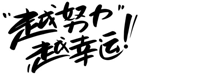




联系站长
友情链接
其他入口
QQ与微信加好友
粤ICP备17018681号 站点地图 www.iamdu.com 版权所有 服务商提供:阿里云 Designed by :DU
本站部分资源内容来源于网络,若侵犯您的权益,请联系删除!