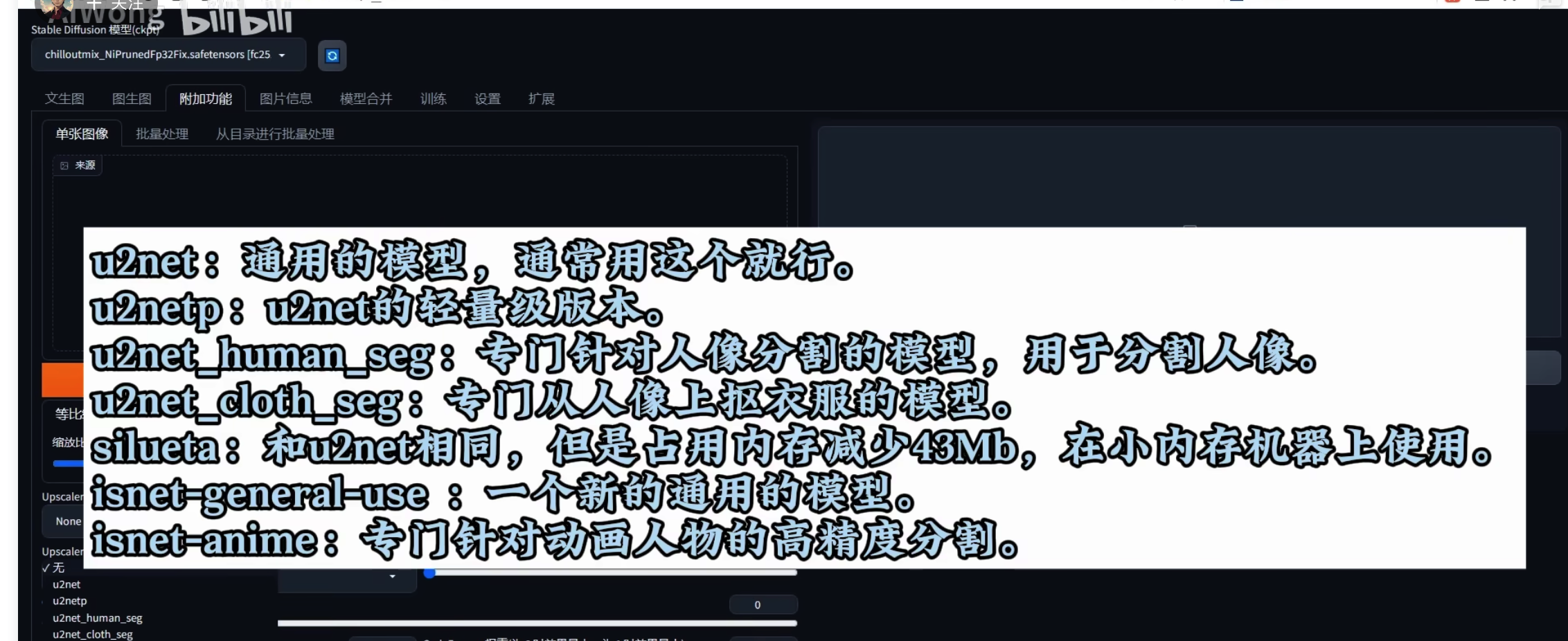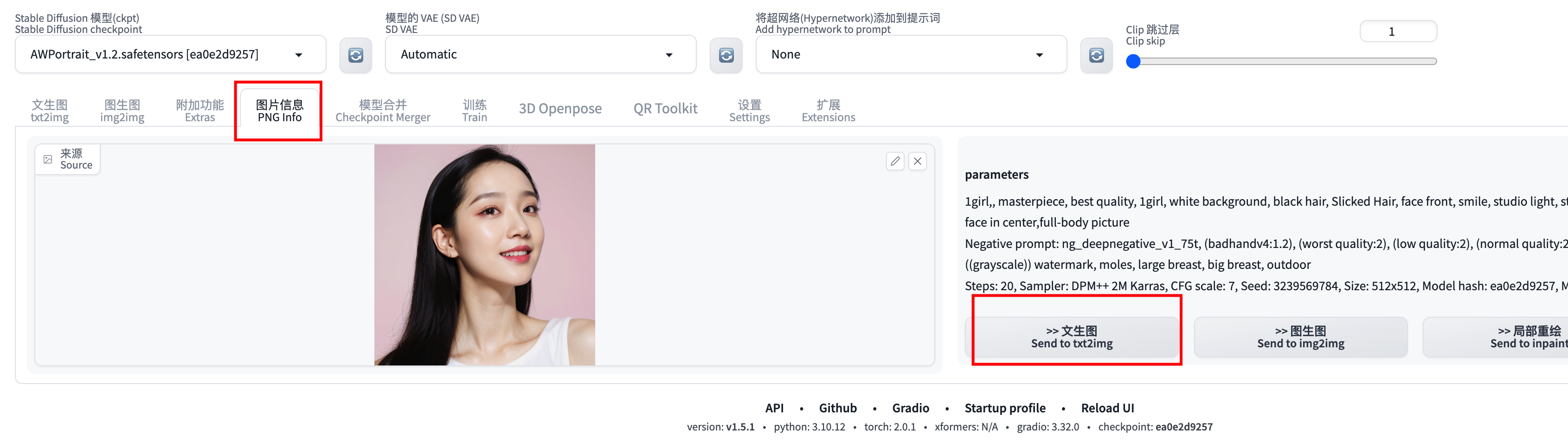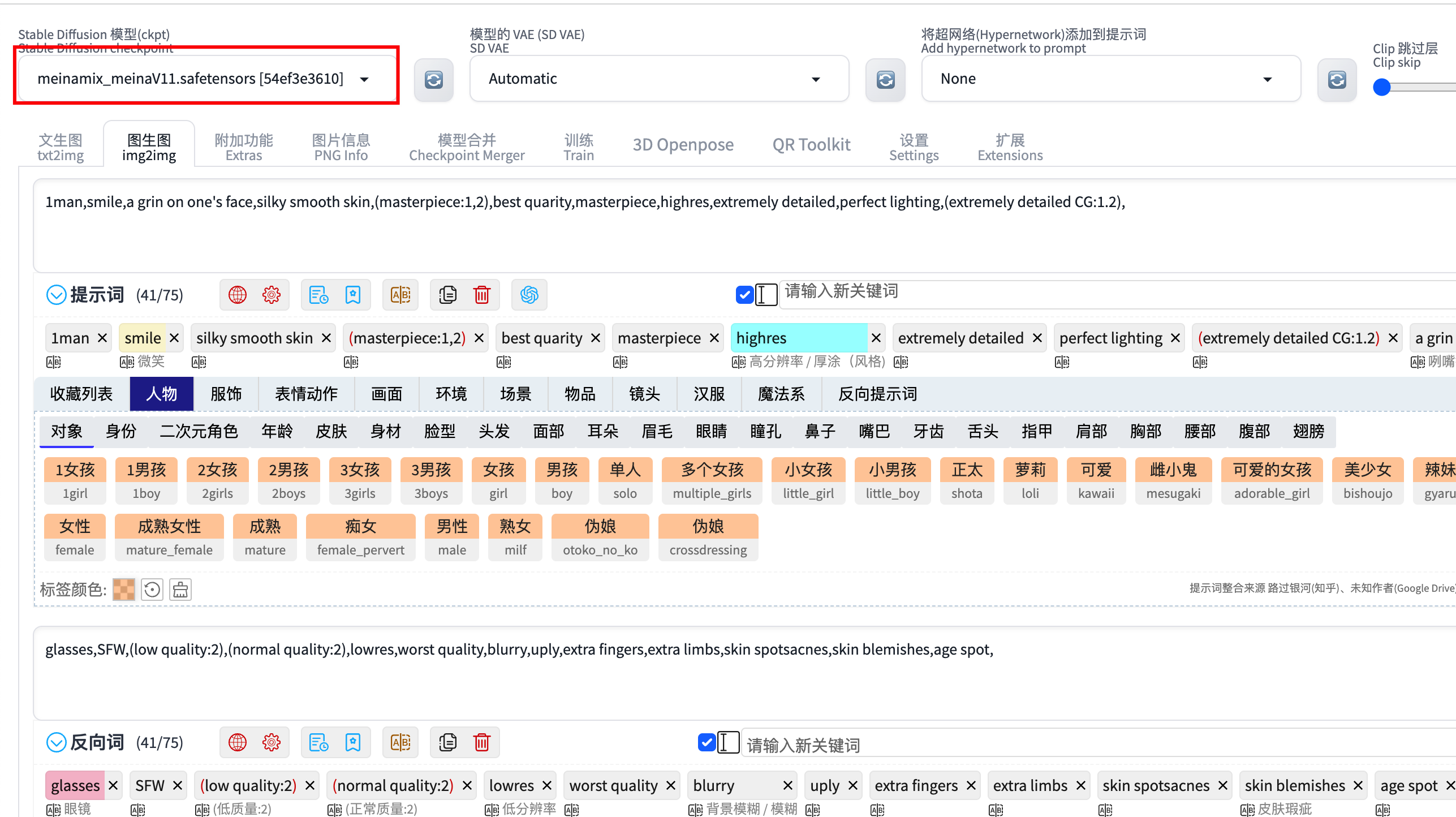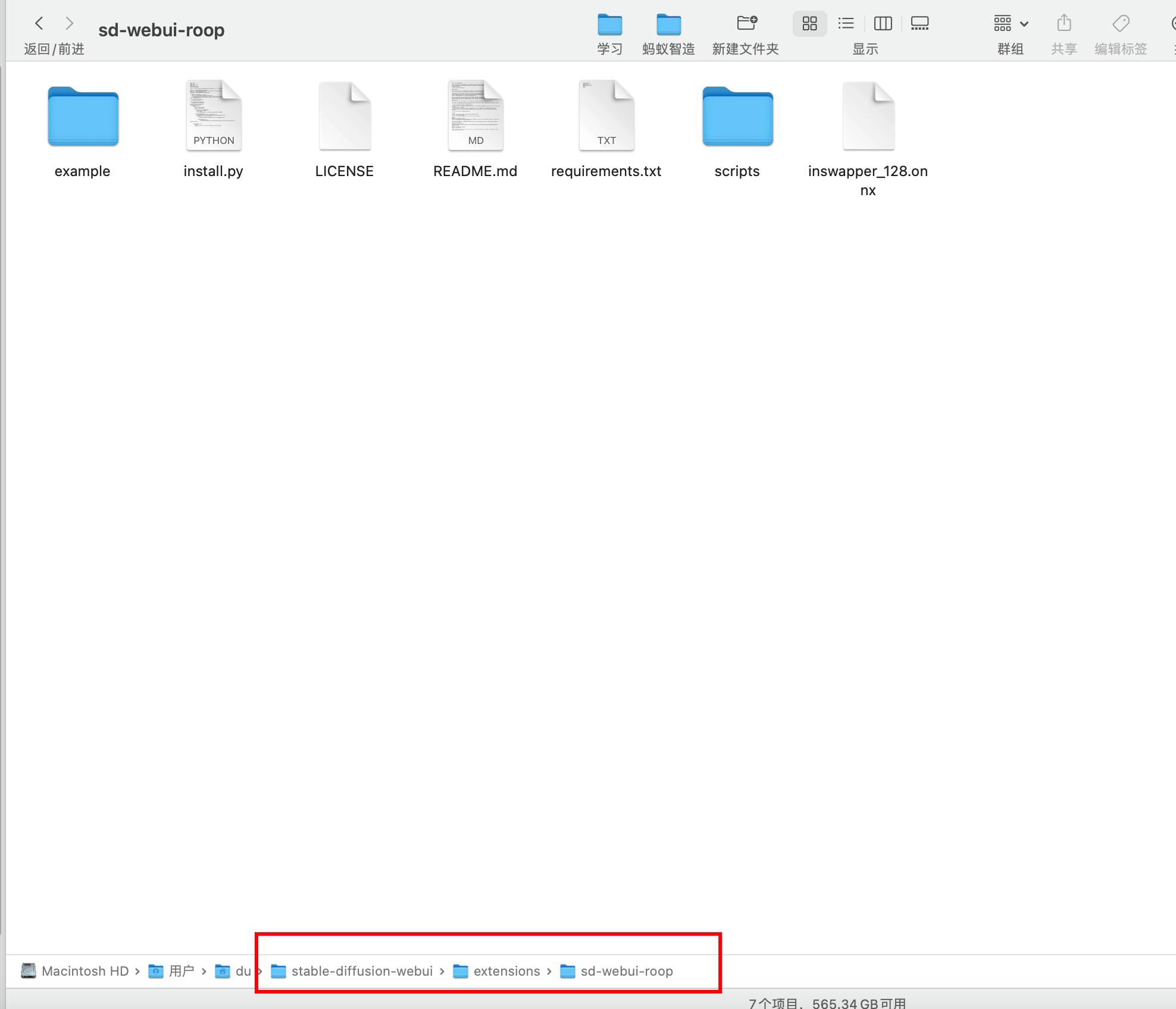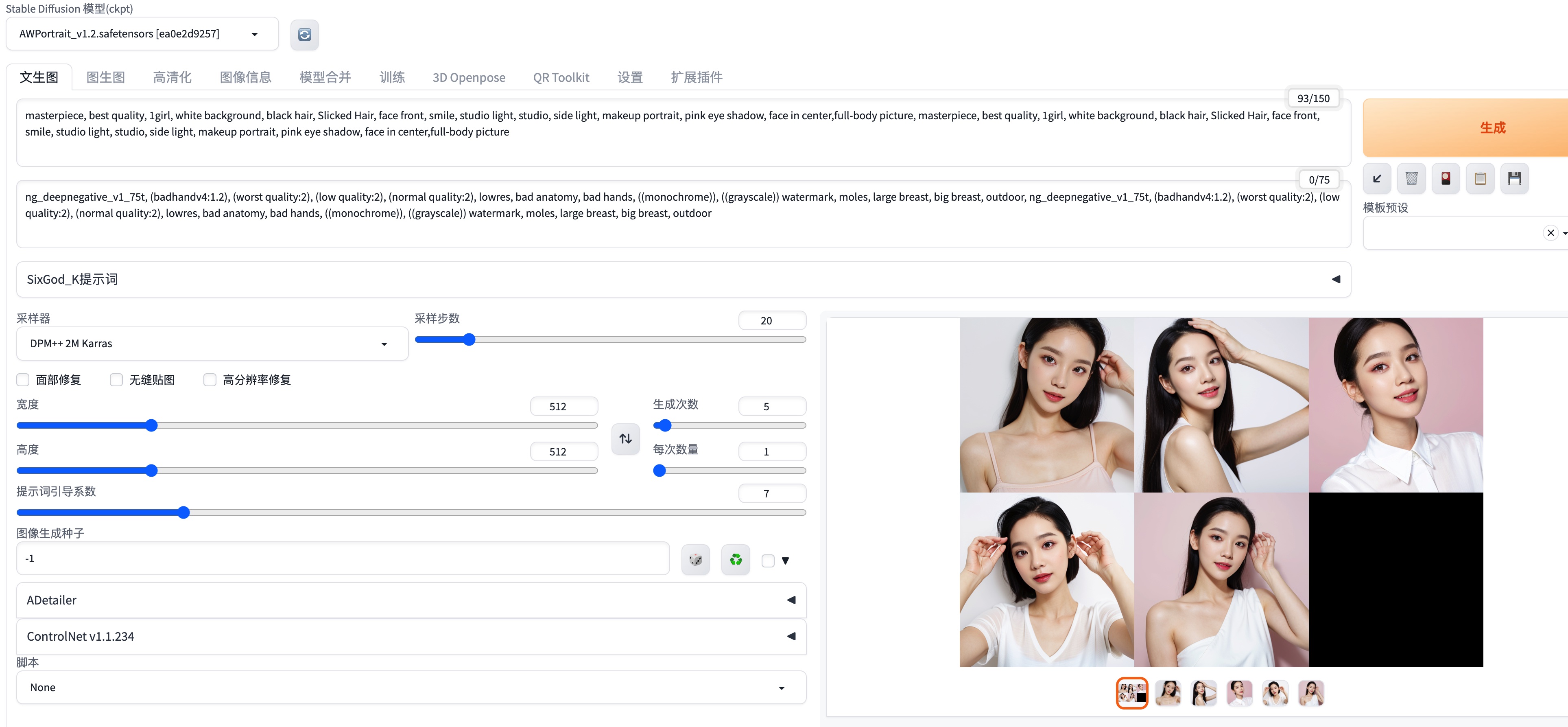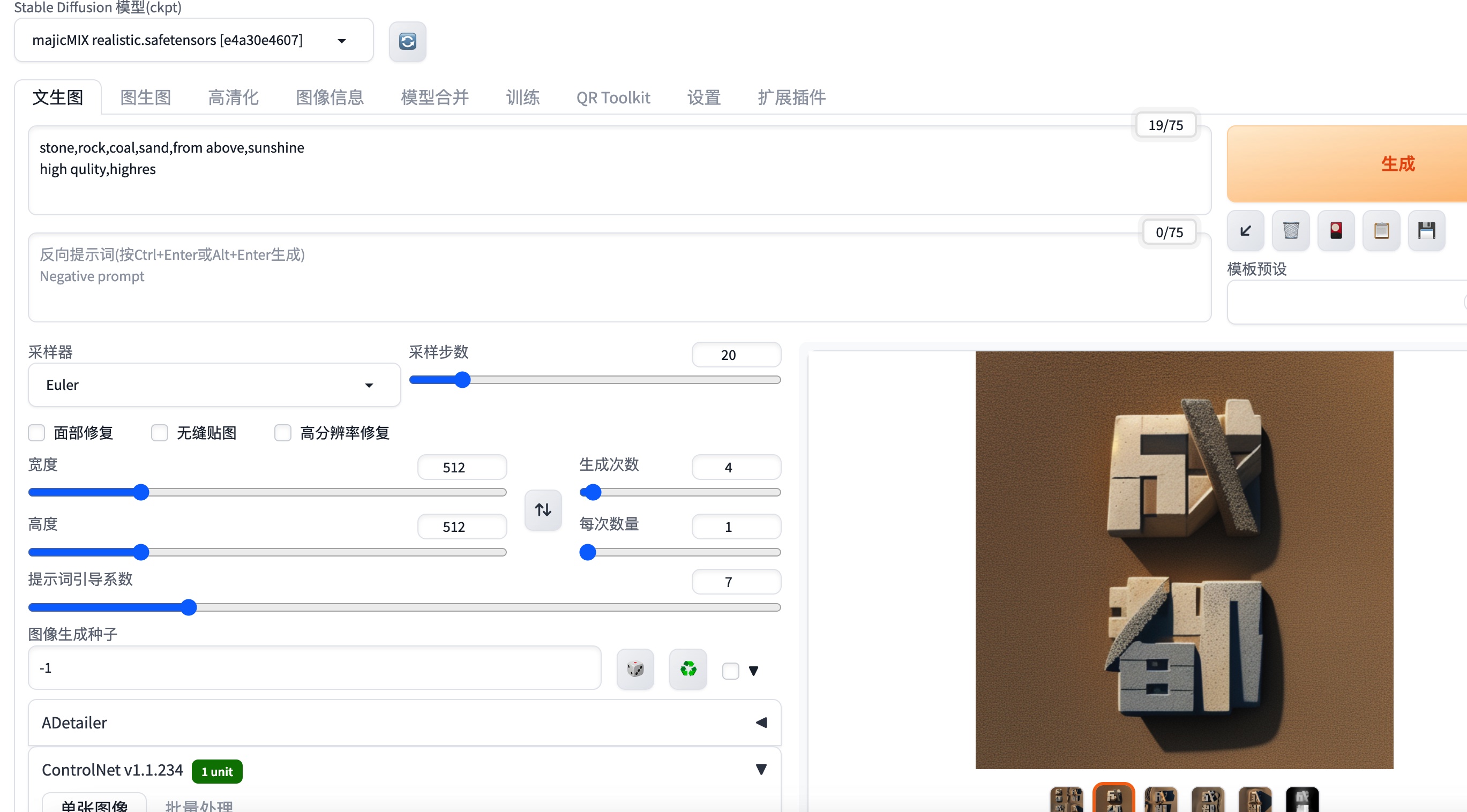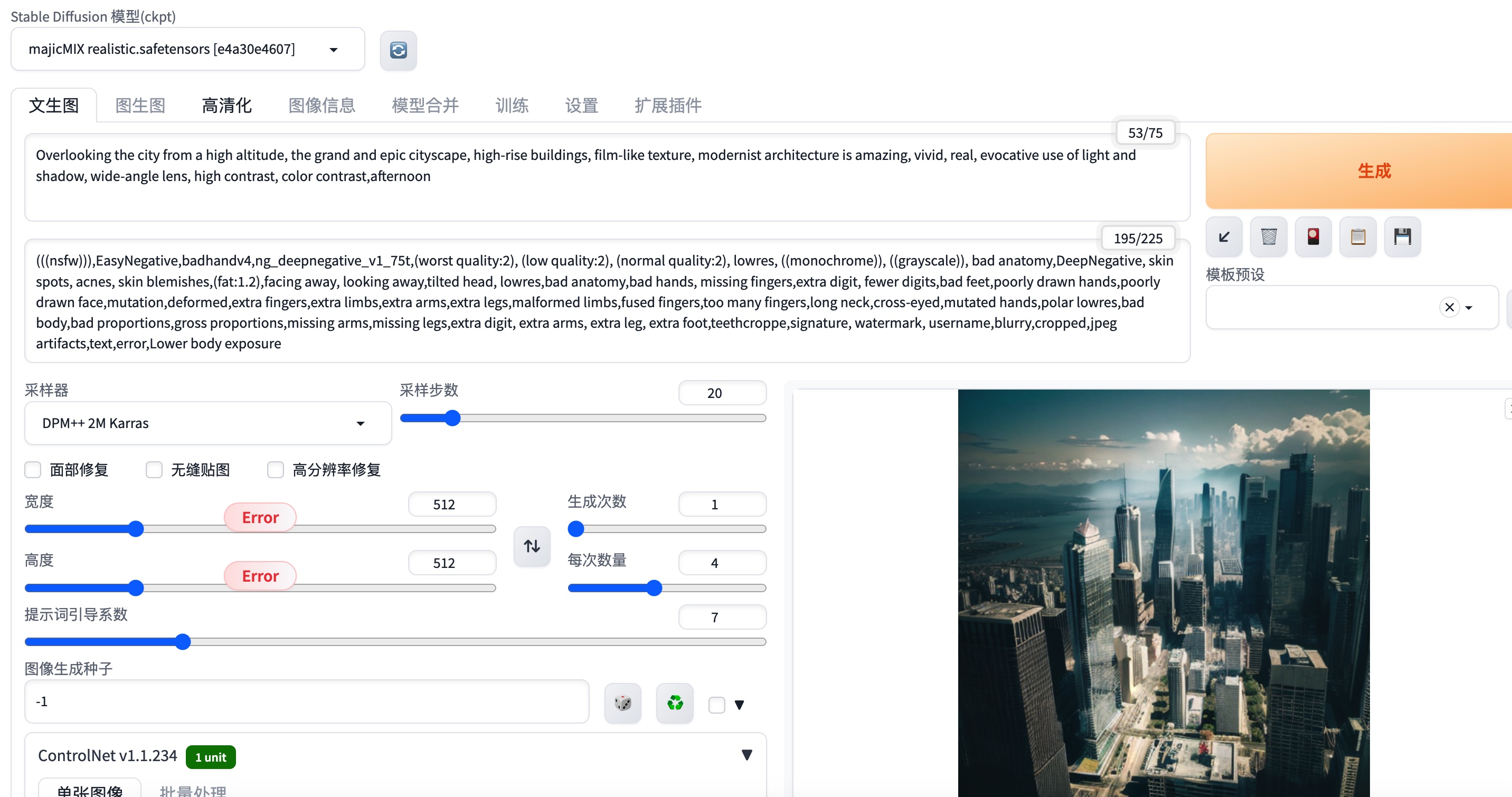可参考链接: https://www.bilibili.com/video/BV1EF411C7N4/?spm_id_from=333.1007.tianma.1-1-1.click&vd_source=2b7ba387338f397eb64234d209240e44 需要安装的插件 【4x-UltraSharp放大算法】:https://pan.quark.cn/s/1168b447a44e 【放大插件 ultimate-upscale】:https://github.com/Coyote-A/ultimate-upscale-for-automatic1111 脚本选择使用放大插件 需要更大的图可以反复几次图生图即可
分类:SD绘画
stable diffusion 使用rembg插件去除图片背景,抠图
需要先安装 stable-diffusion-webui-rembg 这个插件
stable diffusion如何扩图
1,图片信息里导入图片,然后文生图 我的原图是512*512 2,尺寸需要先设置宽或者高,比如我这里先把高度设置1024 (不能同时设置宽和高,要不会直接把图片放大,而不是扩图) 重点设置controlnet里的参数 4.接着,点击图生图,去设置宽度成1024
stable diffusion 真人转漫画手绘
使用到的大模型 meinamix_meinaV11.safetensors 提示词参考 正向 1man,smile,a grin on one’s face,silky smooth skin,(masterpiece:1,2),best quarity,masterpiece,highres,extremely detailed,perfect lighting,(extremely detailed CG:1.2), 反向 glasses,SFW,(low quality:2),(normal quality:2),lowres,worst quality,blurry,uply,extra fingers,extra limbs,skin spotsacnes,skin blemishes,age spot,
stable diffusion 安装roop换脸插件
我的是MacBook电脑,Windows也差不多的安装 主要参考教程: https://www.bilibili.com/video/BV1Bg4y1N77v/?spm_id_from=333.337.search-card.all.click&vd_source=2b7ba387338f397eb64234d209240e44 Stable Diffusion安装Roop换脸插件问题解决[Mac/Windows] https://www.bilibili.com/video/BV12k4y1u7cd/?spm_id_from=333.337.search-card.all.click&vd_source=2b7ba387338f397eb64234d209240e44 涉及的文件压缩包下载: 我用夸克网盘分享了「roop换脸插件无魔法安装.zip」,点击链接即可保存。打开…
AWPortrait1.2 模拟影棚人像摄影效果的stable disffusion出图
参考教程:https://www.liblibai.com/modelinfo/721fa2d298b262d7c08f0337ebfe58f8 使用到的模型:AWPortrait1.2 正向提示词 负向提示词
SD写艺术字,立体
s d 图片写文字教程
Overlooking the city from a high altitude, the grand and epic cityscape, high-rise buildings, film-like texture, modernist architecture is amazing, vivid, real, evocative use of light and shadow, wide-angle lens, high contrast, color contrast,afternoon (((nsfw))),EasyNegative,badhandv4,ng_deepnegative_v1_75t,(worst quality:2), (low quality:2), (normal quality:2), lowres, ((monochrome)), ((grayscal…