作者: iamdu
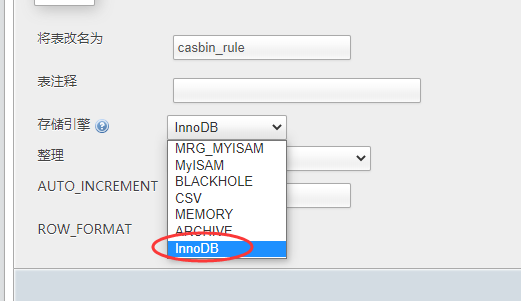
首次运行提示 Specified key was too long; max key length is 1000 bytes 解决:把存储引擎MyISAM 改成InnoDB ____________________________________________________ 问题2: 页面右键 […]
2022-06-14golang$(selector).remove(); 可以让页面元素不渲染出来,二前三种方法只是加了样式属性,。代码下还是可以看到的
2022-06-13CSSAJAX请求后新的数据点击无效,可以把 $(“.button”).click(function(){ 改成 $(document).on(‘click’, ‘.button’, function () { 即可
2022-06-11JavaScript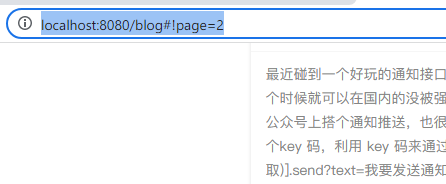
今天使用layui做分页功能,发现当直接输入网址访问的时候,#!page=2 服务器端无法获取page的值,如果改成?page=2 服务器端就能正确取值,但是研究了layui的参数发现无法把#!改成? 于是换个思路吧,地址栏打开的时候,通过前端JS获取到地址栏里的page值,通过Ajax异步请求加载 […]
2022-06-11layui
思维导图 Gin 简介 Gin is a HTTP web framework written in Go (Golang). It features a Martini-like API with much better performance – up to 40 times faster. I […]
2022-06-09golang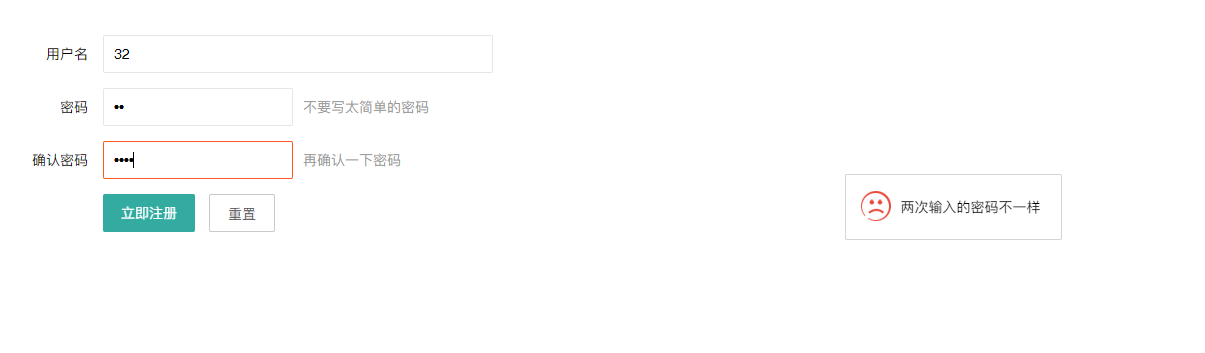 2022-06-09layui
2022-06-09layui
今天测试往群里发一些宣传页面的网址,发出去只是显示一个网页链接,并不显示标题,效果很不好,于是研究了如何才能显示标题出来,其实很简单, 第一步-搜索框粘贴你的网址 第二步:选择下面的框住的地方 第三步:访问第一个网页 第四步:右上角三个点… 选择发送给好友 效果如图。标题已经出来了!
2022-06-02技术杂谈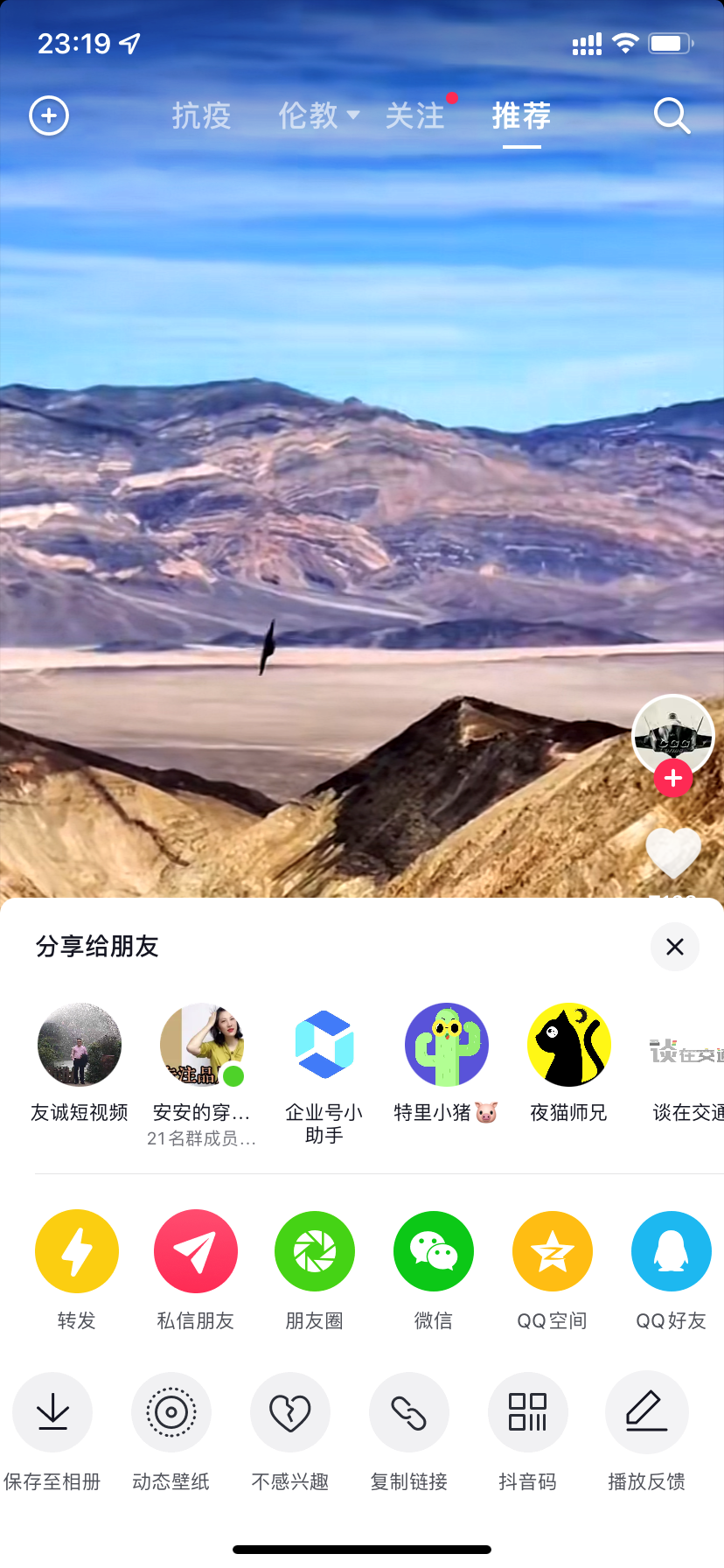
全网最好用的短视频去水印工具,免费,速度快。支持主流视频抖音快手平台
此方法适合所有短视频平台。很好用。 去除视频水印只需三步,即可完全去除,操作简单,使用方便。 第一步:打开短视频平台,找到要保存的视频,点击分享按钮。然后复制链接。 第二步:打开微信,点击发现,进入小程序,搜【快兔去水印】。进入快兔去水印 。 支持的平台:抖音、西瓜视频、小红书、TikTok、Lik […]
2022-05-31技术杂谈- 2022-05-30微信小程序

设置好之后记得打勾
2022-05-30技术杂谈
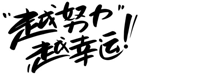




联系站长
友情链接
其他入口
QQ与微信加好友
粤ICP备17018681号 站点地图 www.iamdu.com 版权所有 服务商提供:阿里云 Designed by :DU
本站部分资源内容来源于网络,若侵犯您的权益,请联系删除!