后台程序编写 from flask import Flask,render_template,request,jsonify import requests,json app = Flask(__name__) #翻译页面路由配置 @app.route(‘/fanyi’, methods=[‘GET […]
2019-12-20Python
在项目根目录下新建一个view.py文件 名字随便起 from flask import Flask,render_template,request import requests app = Flask(__name__) #翻译页面路由配置 @app.route(‘/fanyi’, method […]
2019-12-20Pythonsetting.py 文件代码编写 # -*- coding: utf-8 -*- # Scrapy settings for newsfoto project # # For simplicity, this file contains only settings considered impor […]
2019-12-18Pythonpython 爬虫爬取内容时, \xa0 、 \u3000 的含义
处理方法 str.replace(u’\xa0′, u’ ‘) 最近用 scrapy 爬某网站,发现拿到的内容里面含有 \xa0 、 \u3000 这样的字符,起初还以为是编码不对,搜了一下才知道是见识太少 233 。 \xa0 是不间断空白符&nbs […]
2019-12-18Python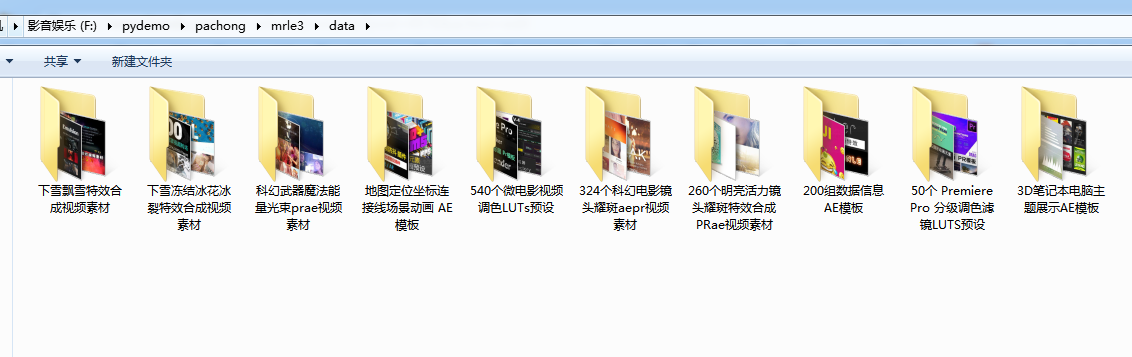
这个爬虫主要利用scrapy+beautifulsoup完成,其中图片保存碰到了一个大坑,花了一天的时间才解决。 大坑就是:在抓取文章页指定区域所有图片的时候,刚好那块区域的图片所有页面都一样,导致图片下载完第一个页面的时候,其他页面就不会再去下载了。所以其他文件夹里没有图片数据。一开始以为代码写错 […]
2019-12-17PythonPython对文件的操作还算是方便的,只需要包含os模块进来,使用相关函数即可实现目录的创建。 主要涉及到三个函数 1、os.path.exists(path) 判断一个目录是否存在 2、os.makedirs(path) 多层创建目录 3、os.mkdir(path)  […]
2019-12-16Pythonfrom urllib import request request.urlretrieve(‘https://pic4.zhimg.com/80/v2-0abff609470f23e79b3b3d1f02b42b2f_hd.jpg’,’zhihu.jpg’) 这个函数可以方便的将网页上的一个文件保 […]
2019-12-16Python
import os path = ‘../pachong’ def get_file(path): # abspath获取目标文件夹的绝对路径 path = os.path.abspath(path) # listdir获取指定文件夹中的所有文件和文件夹组成的列表 files = os.listdi […]
2019-12-15Python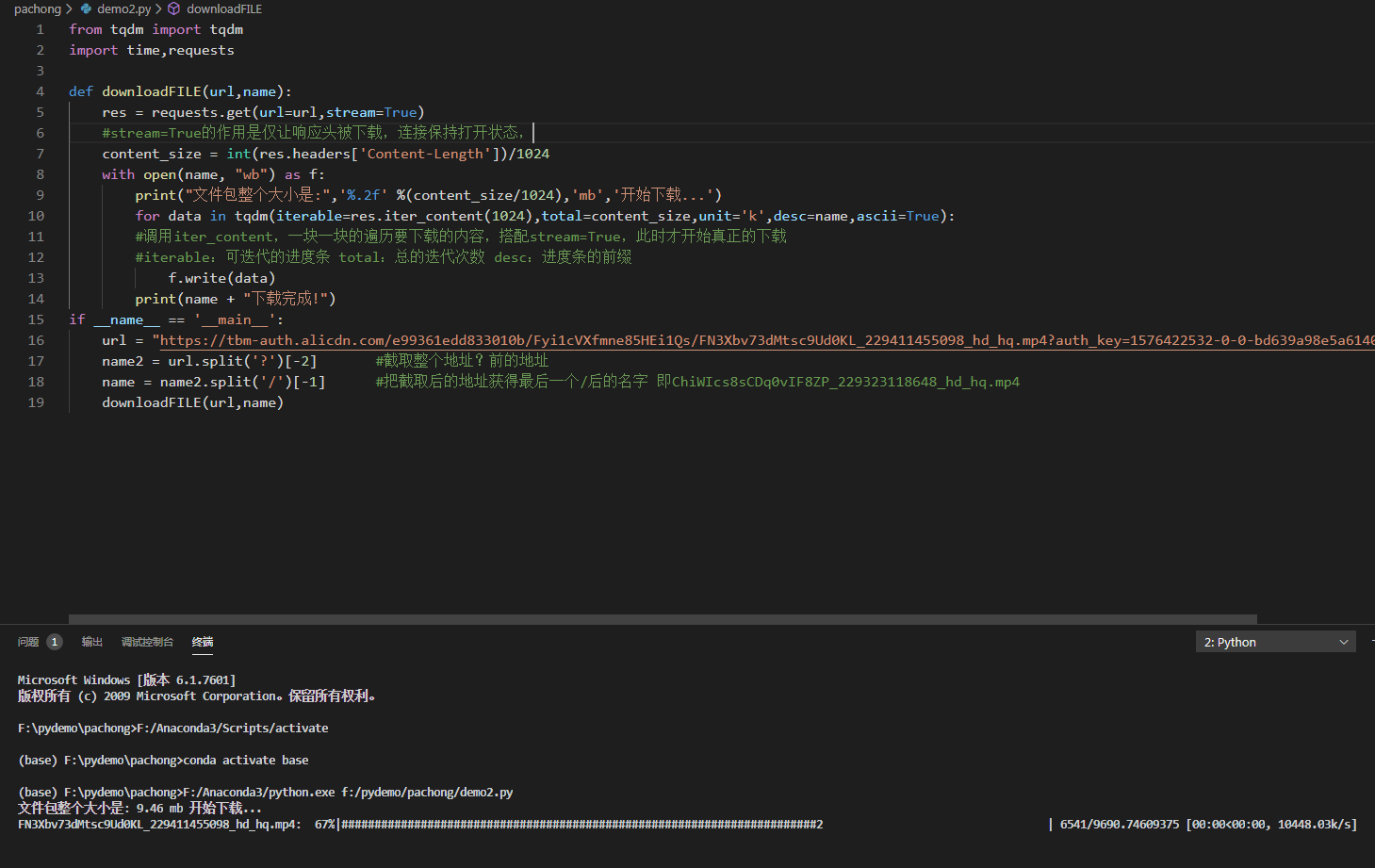
from tqdm import tqdm import time,requests def downloadFILE(url,name): res = requests.get(url=url,stream=True) #stream=True的作用是仅让响应头被下载,连接保持打开状态, cont […]
2019-12-15Python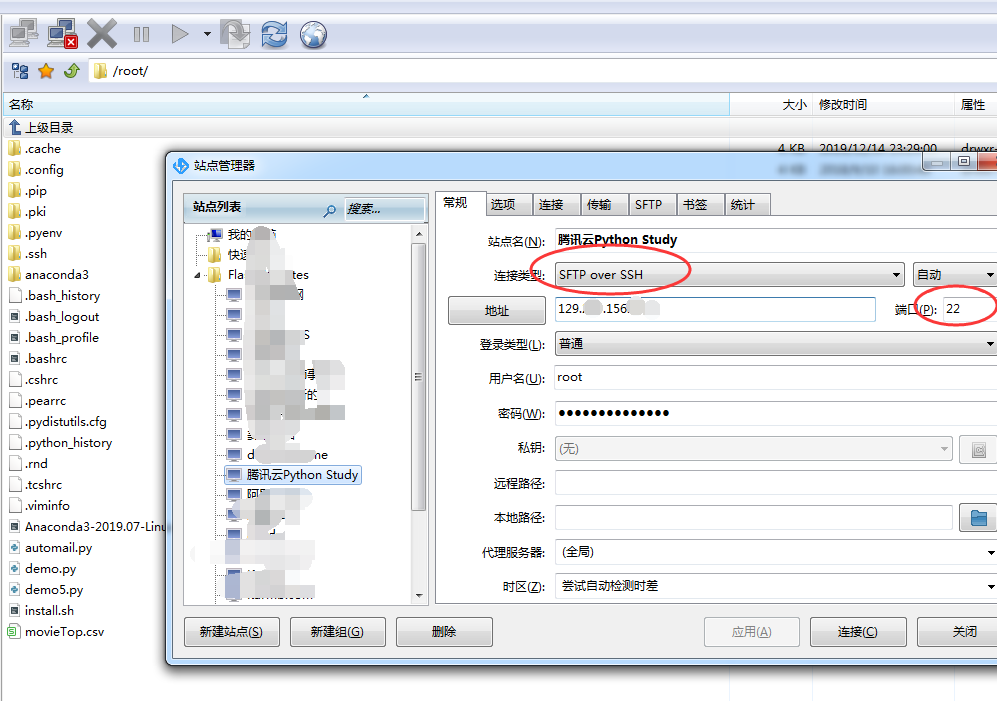
前段时间买了个腾讯云的学生套餐ECS服务器,价格120一年,很划算,但是一直也没有拿来使用,刚好最近在学习python,就打算利用起来做爬虫的服务器。 ECS服务器我安装的是centos7.4的系统 然后安装anaconda包。这个包自带了python环境和很多相关的组件包,使用起来特方便 (这个安 […]
2019-12-15Python
跳至内容
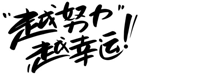




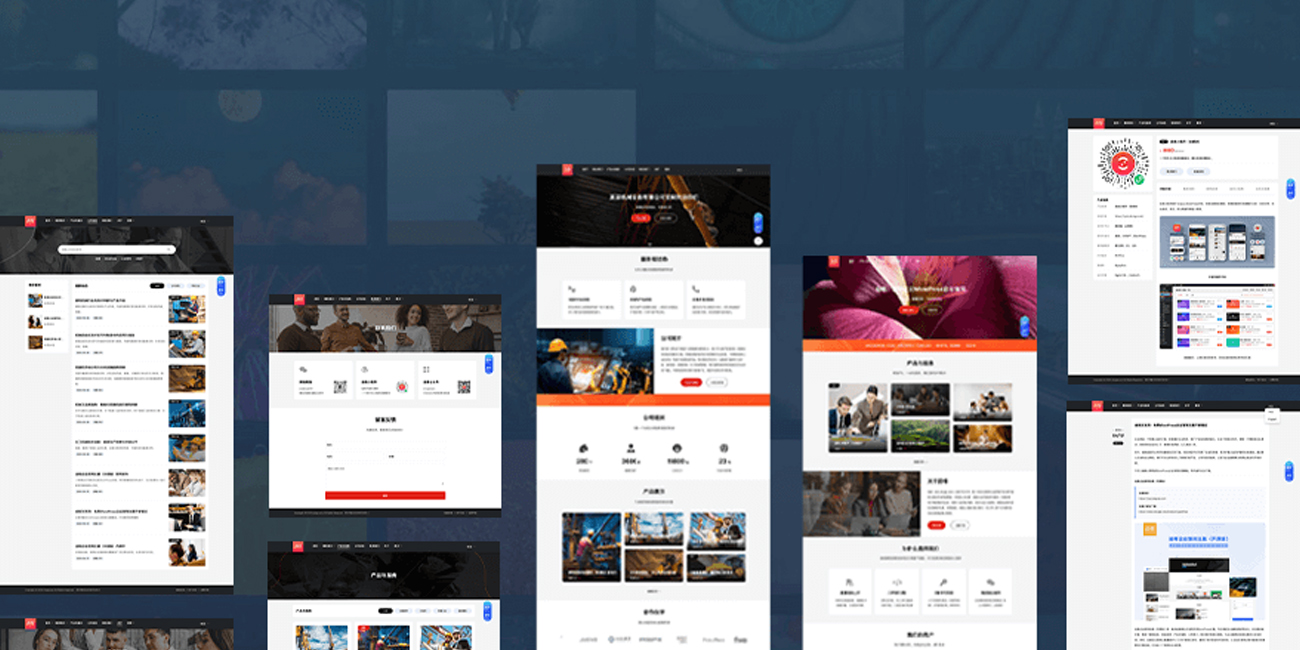

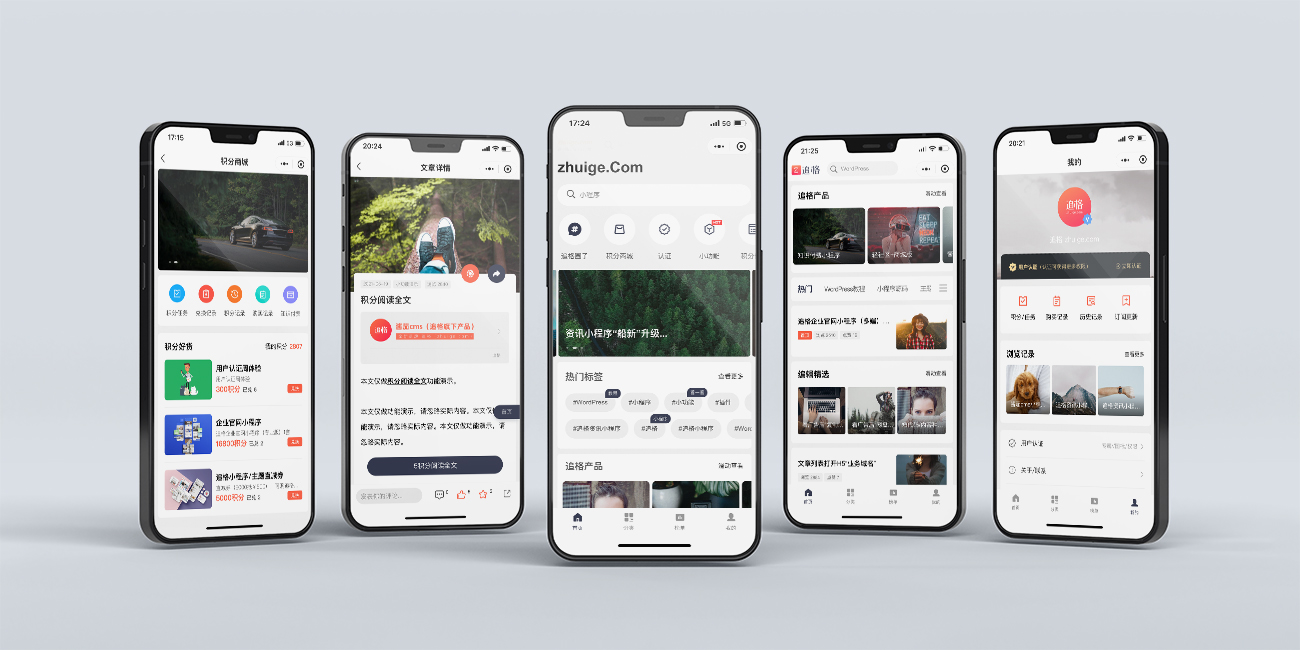





联系站长
友情链接
其他入口
QQ与微信加好友
粤ICP备17018681号 站点地图 www.iamdu.com 版权所有 服务商提供:阿里云 Designed by :DU
本站部分资源内容来源于网络,若侵犯您的权益,请联系删除!