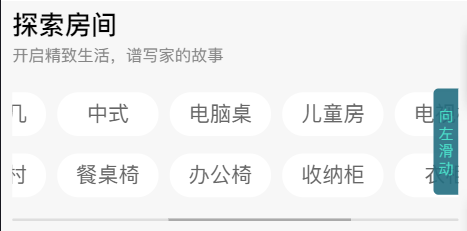
flex-direction: column 宽度自适应的解决方案
加上下面的代码即可。 align-self: baseline
2021-05-08CSS
微信扫一扫看演示。 需要制作的也可以联系 QQ 76123708
2021-05-07微信小程序- 2021-04-23CSS
微信小程序/支付宝小程序/淘宝模块scroll-view去掉滚动条代码
2021-04-13淘宝模块- 2021-04-08CSS
后台数据实现个数的增减,默认有演示数据,添加个数后,默认数据不展示,以添加的为准 index.axml js schema.json
2021-04-07淘宝模块
最终代码就下下面这个 需要几个复制几个路径地址 TASKKILL /F /IM wechat.exe start D:”\Program Files (x86)\”Tencent\WeChat\WeChat.exe start D:”\Program Files […]
2021-04-06技术杂谈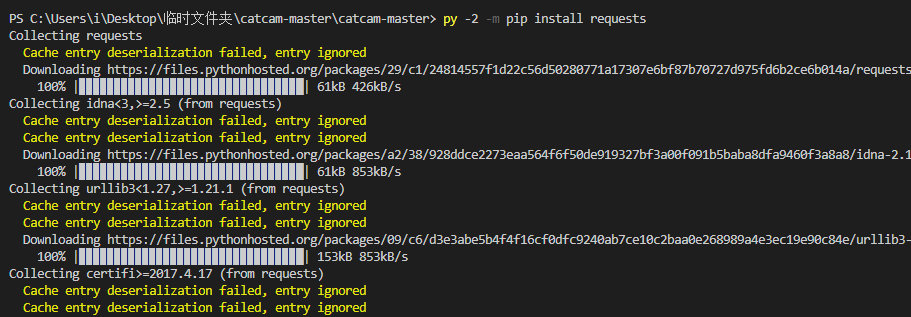
python2和python3共存下,如何给python2 pip安装库
其实很简单。代码如下: py -2 -m pip install XXXX
2021-04-03Python- 2021-04-01淘宝模块
安装好sublimeText后,发现鼠标右键点击文本文件的时候,没有该选项,这可是相当蛋疼的…… 解决方案如下: Windows Registry Editor Version 5.00[HKEY_CLASSES_ROOT\*\shell\Sublime Text 3]& […]
2021-01-14技术杂谈
跳至内容
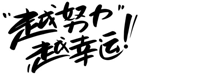




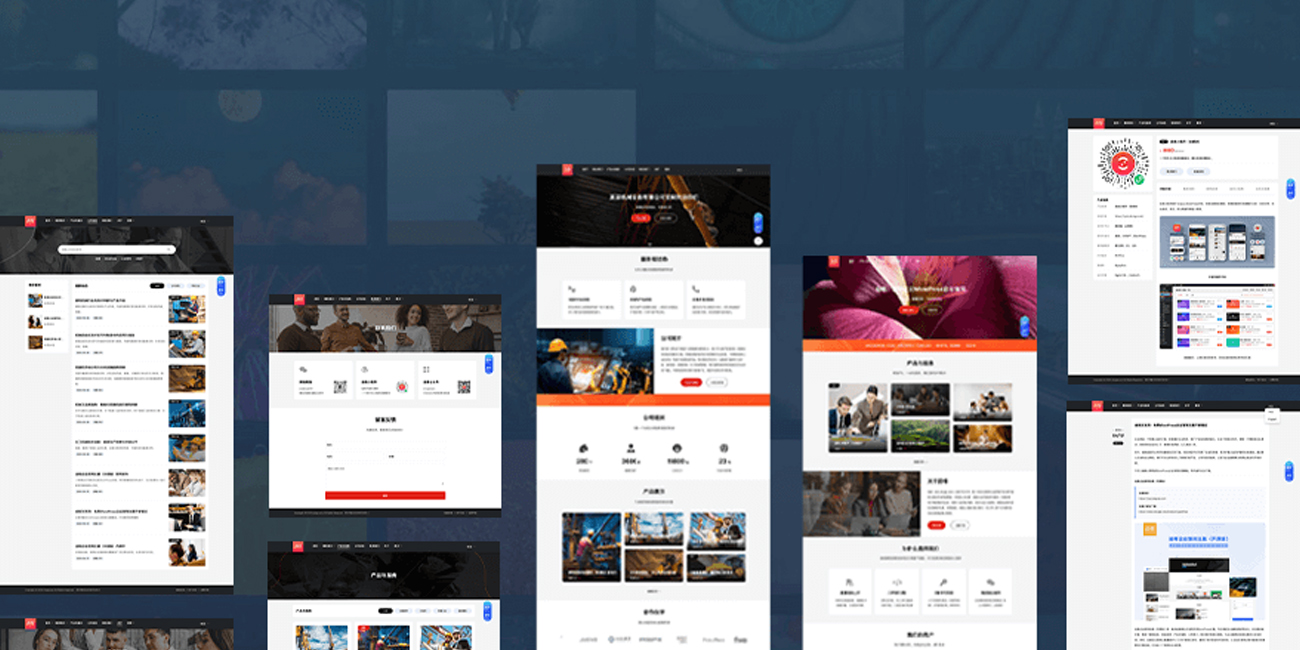

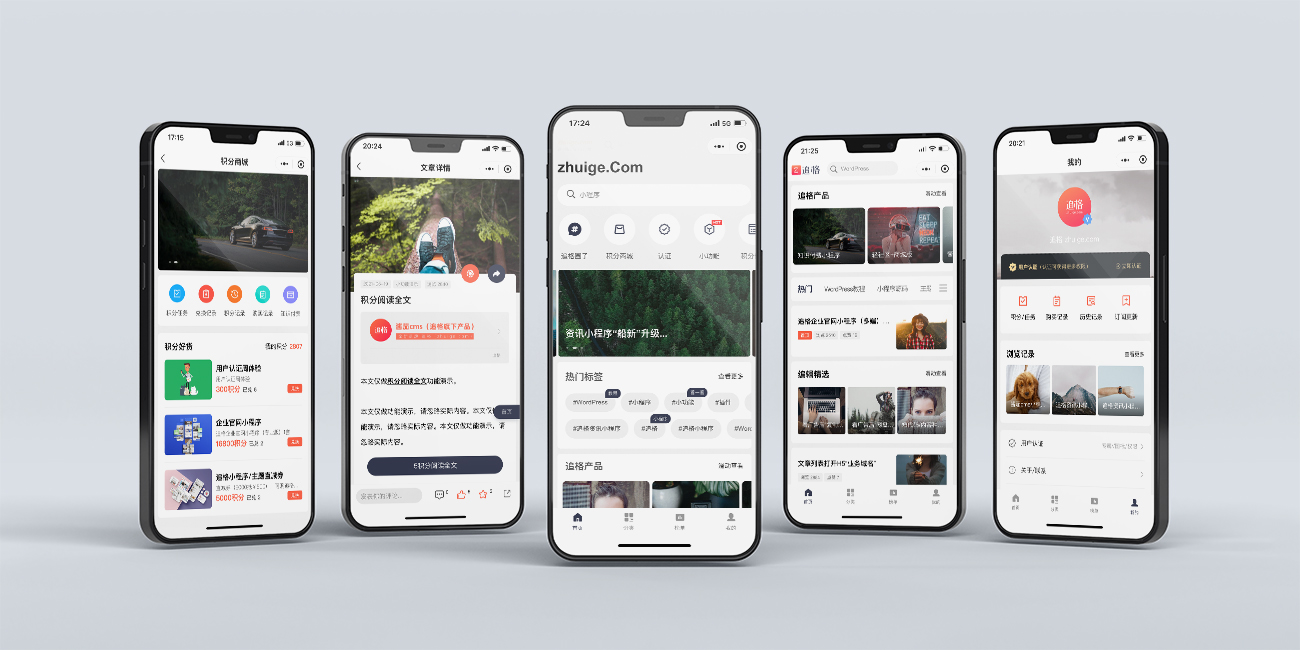





联系站长
友情链接
其他入口
QQ与微信加好友
粤ICP备17018681号 站点地图 www.iamdu.com 版权所有 服务商提供:阿里云 Designed by :DU
本站部分资源内容来源于网络,若侵犯您的权益,请联系删除!